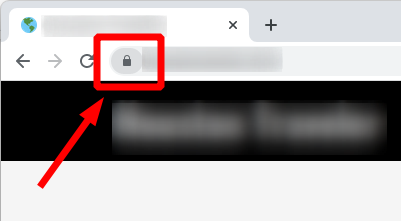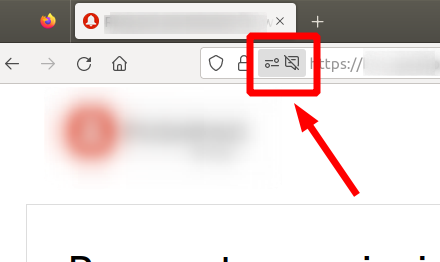Top Studio Monitors
Key Takeaways
- Studio monitors are essential for accurate sound reproduction in creative workspaces.
- Choosing the right studio monitor can significantly impact the quality of your audio production.
- Consider factors like size, frequency response, and connectivity options when selecting studio monitors.
- Top brands offer a variety of models catering to different budgets and requirements.
- Acoustic treatment in your workspace can enhance the performance of studio monitors.
Studio monitors are a crucial component in any audio production setup, providing the clarity and precision needed to make informed mixing and mastering decisions. Whether you're a podcaster, streamer, or musician, investing in the right studio monitors can elevate your audio quality significantly. This guide will explore the top studio monitors available, their features, and what to consider when making a choice.
What are studio monitors?
Studio monitors are loudspeakers designed for professional audio production, providing a flat frequency response for accurate sound reproduction. Unlike consumer speakers, which may enhance certain frequency ranges to create a more pleasant listening experience, studio monitors aim to present audio as it is, allowing creators to make precise adjustments.
Why are studio monitors important?
Using studio monitors is essential for anyone serious about audio production for several reasons:
- Accuracy: They provide a true representation of sound, allowing for better mixing decisions.
- Clarity: High-quality studio monitors reveal details in the audio that may be missed with regular speakers.
- Consistency: They deliver consistent performance across different volume levels.
Factors to consider when choosing studio monitors
Selecting the right studio monitors involves considering various factors:
| Factor | Description |
|---|---|
| Size | Choose a size that fits your workspace and listening distance. Larger monitors often produce more bass. |
| Frequency Response | Look for monitors with a flat frequency response to ensure accurate sound reproduction. |
| Connectivity | Check the input options available, such as XLR, TRS, or RCA, to match your audio interface. |
| Room Size | Consider the size of your room, as this affects the acoustics and the type of monitors you should use. |
Top studio monitors on the market
Hereâs a comparison of some of the most popular studio monitors available today:
| Monitor Model | Size | Frequency Response | Connectivity | Price Range |
|---|---|---|---|---|
| Monitor A | 5-inch | 50Hz - 20kHz | XLR, TRS | $200 - $300 |
| Monitor B | 6.5-inch | 39Hz - 24kHz | XLR, RCA | $300 - $500 |
| Monitor C | 8-inch | 35Hz - 22kHz | XLR, TRS, RCA | $500 - $800 |
| Monitor D | 5-inch | 48Hz - 20kHz | XLR | $150 - $250 |
Setup tips for studio monitors
Beginners Section
- Place your monitors at ear level for optimal listening.
- Ensure they are equidistant from your listening position for balanced sound.
- Use monitor isolation pads to reduce vibrations and improve sound clarity.
- Consider acoustic treatment for your room to enhance audio quality.
Pros and cons of studio monitors
Pros
- Accurate sound representation
- Improved mixing and mastering capabilities
- Variety of models for different needs
- Enhances overall audio production experience
Cons
- Can be expensive
- May require additional acoustic treatment
- Learning curve for beginners
- Not designed for casual listening
Acoustic treatment for your workspace
To fully utilize the capabilities of studio monitors, consider implementing acoustic treatment in your listening environment. This can involve using sound-absorbing materials like foam panels, bass traps, and diffusers to reduce echo and improve sound accuracy.
Conclusion
Choosing the right studio monitors is crucial for any audio production setup. By considering factors such as size, frequency response, and connectivity options, you can make an informed decision that enhances your creative workflow. Additionally, investing in acoustic treatment will further improve your monitoring experience, allowing you to produce high-quality audio content.
Explore more resources
For more information on audio gear, check out our other product categories:
- Audio Mixers and Controllers
- Cameras and Lighting
- Computers and Laptops
- Headphones and Studio Monitors
- Microphones and Audio Interfaces
- Software and Accessories
Additional Resources
For further insights and tips on improving your audio production, consider exploring the following articles on our site:
- Essential audio production tips for beginners
- Understanding the importance of acoustic treatment
- Best practices for mixing audio
Image References
Images included in this article are representative of studio monitors and setups. Ensure you have the right visuals to complement your workspace and enhance your audio production.