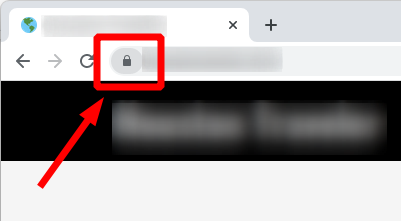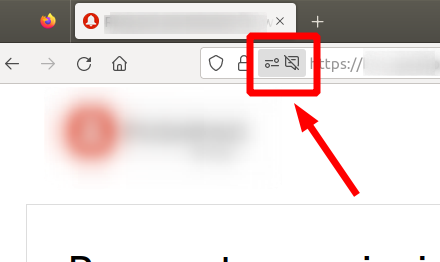Best Cameras for Streaming
Key Takeaways
- Streaming quality is heavily influenced by the camera used.
- Consider resolution, frame rate, and low-light performance when choosing a camera.
- Webcams, DSLRs, and mirrorless cameras each have unique advantages.
- Proper lighting can enhance video quality significantly.
- Compatibility with streaming software is essential for seamless integration.
When it comes to streaming, having the right camera can make a world of difference. From capturing high-quality video to showcasing your creativity, the camera you choose plays a pivotal role in how your audience perceives your content. In this article, we will explore some of the best cameras for streaming and what features to look for to elevate your setup.
Why camera quality matters in streaming
A high-quality camera allows you to present your content in the best possible light. Viewers are more likely to engage with clear, sharp video rather than pixelated or blurry footage. Here are some reasons why camera quality should be a priority:
- Enhances viewer engagement and retention.
- Improves overall production value.
- Facilitates clearer communication of your content.
Types of cameras for streaming
There are various types of cameras suitable for streaming, each with its unique benefits and drawbacks. Below is a comparison table of the most common camera types:
| Camera Type | Pros | Cons |
|---|---|---|
| Webcams | Easy to use, affordable, plug-and-play | Lower image quality, limited features |
| DSLRs | Excellent image quality, interchangeable lenses | Expensive, bulkier setup |
| Mirrorless Cameras | Compact, high-quality video, interchangeable lenses | Battery life can be an issue, requires adapters |
| Action Cameras | Durable, versatile, great for dynamic shots | Limited zoom capabilities, can require additional accessories |
Key features to consider
When selecting a camera for streaming, keep the following features in mind:
- Resolution: Aim for at least 1080p for crisp video quality.
- Frame Rate: A higher frame rate (60 fps) is ideal for smooth motion.
- Low-Light Performance: Essential for streaming in various lighting conditions.
- Autofocus: Fast autofocus can keep you in focus during your stream.
- Field of View: A wider field of view can capture more detail.
- Connectivity: Ensure compatibility with your streaming software.
Recommendations for different streaming needs
Depending on your streaming style, different types of cameras may be more suitable:
For gamers
Look for cameras that can handle fast movements and provide high frame rates. A good option is a high-quality webcam that connects easily to gaming consoles or PCs.
For vloggers
Consider a mirrorless camera that offers excellent video quality and portability, allowing you to capture content on the go.
For professional streamers
A DSLR or mirrorless camera with a high-quality lens is recommended. This setup provides the best image quality and creative flexibility.
Lighting: A crucial component
Good lighting can enhance your streaming quality significantly. Here are some lighting options:
- Softbox lights for even lighting.
- Ring lights for flattering illumination.
- LED panels for adjustable color temperature.
Best practices for streaming setup
To ensure a professional streaming experience, follow these best practices:
- Test your camera settings before going live.
- Use a stable internet connection to avoid interruptions.
- Maintain a clean and organized background.
Conclusion
Choosing the right camera for streaming is essential for creating high-quality content. By understanding the different types of cameras, their features, and how to set them up properly, you can elevate your streaming experience significantly. Remember, the investment you make in your camera will pay off as it enhances the quality of your content and engages your audience more effectively.
Pros
- High-quality video enhances viewer engagement.
- Various options to fit different budgets and needs.
- Improves overall production value of streams.
Cons
- Can be expensive depending on the type of camera.
- May require additional equipment for best results.
- Learning curve for setup and adjustments.
Tips for beginners
- Start with a webcam to understand the basics of streaming.
- Gradually upgrade your equipment as you grow.
- Experiment with different angles and lighting setups.
Explore more on streaming equipment
For more insights on creating the ultimate streaming setup, check out our other categories: